Technology is a big part of our daily lives, but most people only use a fraction of what their devices can do. Here are some secret tips and tricks for your phone and computer that can save you time, keep you organized, and make your life easier.
1. Use Keyboard Shortcuts Like a Pro
Instead of using your mouse for everything, learn quick keyboard shortcuts:
Ctrl + C Copy
Ctrl + V Paste
Alt + Tab Switch between apps
This can save you minutes every single day.
2. Silence Unknown Callers (Phones)
On most smartphones, you can block calls from numbers not in your contacts. This helps stop spam calls instantly.
iPhone: Settings → Phone → Silence Unknown Callers.
Android: Settings → Call Blocking & Identification.
3. Take Screenshots in Seconds
Windows: Press Windows + Shift + S to capture part of your screen.
Mac: Press Command + Shift + 4 to select and capture an area.
Phones: Usually Power + Volume Down buttons.
4. Use “Do Not Disturb” Mode
Need to focus? Turn on Do Not Disturb to block all notifications for a set time. It’s perfect for work, study, or sleeping without interruptions.
5. Search Faster With Browser Shortcuts
Press Ctrl + L (Windows) or Command + L (Mac) to jump directly to your browser’s search bar without using the mouse.
6. Find Your Lost Phone
iPhone: Use “Find My iPhone” via iCloud.
Android: Use “Find My Device” from Google.
This works even if your phone is on silent.
7. Use Clipboard History (Windows 10 & 11)
Press Windows + V to see your clipboard history and paste things you copied earlier — a huge time saver.
8. Dark Mode Saves Your Eyes (and Battery)
Switch to Dark Mode to reduce eye strain and save battery on OLED screens.
Phones: Settings → Display → Dark Mode.
Computers: Available in most OS settings.
9. AirDrop or Nearby Share Files Instantly
Mac & iPhone: Use AirDrop to share files without email or cables.
Android & Windows: Use Nearby Share for quick wireless transfer.
10. Customize Your Right-Click Menu (Computers)
You can add shortcuts to your right-click menu for faster access to programs or folders you use most.
Final Thought:
Your phone and computer can do much more than you think. By using these hidden features, you’ll work faster, stay organized, and even protect your privacy. Technology isn’t just about what you buy — it’s about how you use it.